
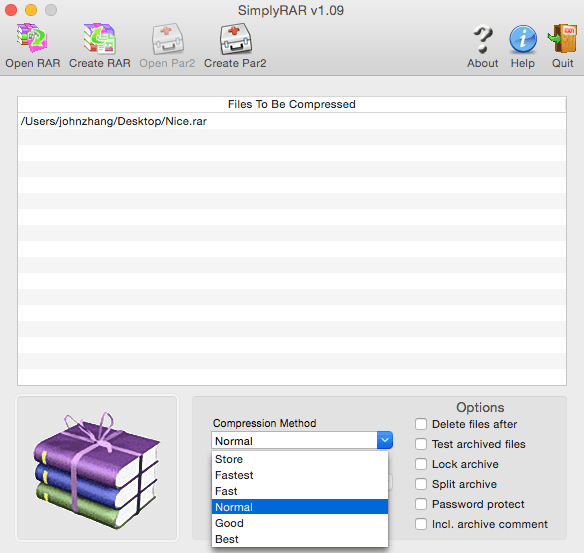
- #Rar program for mac how to
- #Rar program for mac install
- #Rar program for mac rar
- #Rar program for mac code
- #Rar program for mac Pc
Having 4 recovery methods which ensure high success rate.
#Rar program for mac rar
But before proceeding with the steps lets have an overview of the key features of Passper for RAR password recovery tool. We have shared all the required steps following which you can crack your RAR file password on Windows computer with Passper for RAR. With a simple user interface Passper for RAR can help you to get the job done quite easily on your Windows system. If you are a Windows user and looking for the best RAR password unlocker tool then we have it here for you. Bonus Tip: Best RAR Password Unlocker for Windows
#Rar program for mac Pc
If none of the processes allows you to unlock RAR file without password on Mac, we suggest you move your files on a Windows PC and use a password unlocker to get the job done. Taking the complexity of the two methods into account, we can understand there are many who will not be able to find a feasible solution with the above two methods. Now, you can easily unlock RAR password on Mac using either of the two methods. If your system can't use CUDA, you need to disable the option using -c command while testing If you are not sure about the password combination then: If your password consists of numbers only: Step 5: Then, select your desired testing method under the double hash.ĭepending on your password combination you need to enter different command line. Step 4: Now, modify the f file to reflect the options you need to use. Step 3: Copy either the f file or the f file into the f to create the file. Step 2: Once you open the menu, start creating a f file. Opening through the menu involves-Start/Dragon -> Backtrack -> Privilege Escalation -> Password Attacks -> OfflineAttacks -> Crark

#Rar program for mac install
Step 1: Firstly, install cRARk on your system and open it either through the menu or the following command line: cd /pentest/passwords/crark/
#Rar program for mac code
Step 2: As the Notepad opens enter the code for batch script, you can easily get one from the internet. Step 1: At first, open Notepad from your system. bat extension and run it on your system it automatically opens command prompt.įollow the simple steps below to create and run a. Batch script containing a command series is nothing but a DOS file. You can use Command Prompt to unlock the file.Īll you need to do is creating a batch script. But the workarounds we have shared here will surely help you to get the access. It's a bit difficult to open RAR files without having the password. Unlock Password Protected RAR on Mac with CMD One is by creating a '.bat' extension file and the other option you have is to use the cRARk unlocker tool. There are two methods following which you can unlock RAR password on MAC.

#Rar program for mac how to
Scroll through to avail the clearer picture! Part 2: How to Unlock RAR Password on Mac? But all thanks to our professional tech geeks! We have found 2 methods for you to unlock your RAR file on Mac following our guide. There is no proper method following which you can unlock RAR password on Mac. You may have already tried and tested different methods to unlock your RAR file before you came here. Use cRARk to Unlock RAR Password on Macīonus Tip: Best RAR Password Unlocker for Windows Part 1: Is There A Way to Unlock RAR Password on Mac? Part 2: How to Unlock RAR Password on Mac? We may also share this information with third parties for this purpose.Part 1: Is There A Way to Unlock RAR Password on Mac? We will use this information to make the website and the advertising displayed on it more relevant to your interests. Targeting/Profiling Cookies: These cookies record your visit to our website and/or your use of the services, the pages you have visited and the links you have followed. Loss of the information in these cookies may make our services less functional, but would not prevent the website from working. This enables us to personalize our content for you, greet you by name and remember your preferences (for example, your choice of language or region). Functionality Cookies: These cookies are used to recognize you when you return to our website. This helps us to improve the way the website works, for example, by ensuring that users are easily finding what they are looking for. Analytics/Performance Cookies: These cookies allow us to carry out web analytics or other forms of audience measuring such as recognizing and counting the number of visitors and seeing how visitors move around our website. They either serve the sole purpose of carrying out network transmissions or are strictly necessary to provide an online service explicitly requested by you. The cookies we use can be categorized as follows: Strictly Necessary Cookies: These are cookies that are required for the operation of or specific functionality offered.


 0 kommentar(er)
0 kommentar(er)
